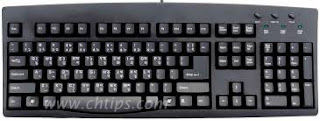Basic Classifications of Computer System
The direct classifications of computers are a hard task at it cannot be classified directly.The classifications of computers can be done on the basis of their work, size, and purpose.
The Computer can be classified or categorized in mainly three types they are as follows.
1] Applications
2[Purpose
3] Size and Strength or power
The computers are basically classified on the basis of application in three types.
1] Analog Computers
2] Digital Computers
3] Hybrid computer [Analog +Digital]
Analog Computers:
These types of computers work with physical quantities such as temperature, current and so on.These types of computers digital signals into analog form.
For Example Thermometer it takes reading using temperature of the human body and presents it in digital form.
Another example you may have seen while filling petrol or gas in your vehicle where the machine calculates the amount in digital form and present the user exact amount of fuel which is refilled in vehicles.
These types of computers are generally used in science and engineering where the majority of the work done is base on some numerical calculations.
Digital Computers:: Digital Computers are generally called as PC or Personal computer.These computers generally work on machine language or binary languages that are 0s and 1s.These computers convert each and every information given to them in binary language and translate them using translators and interpreters with the language they can easily understand and present result which is in human-readable form.
Hybrid Computers:: The Hybrid Computers has the processing power of both analog and digital computers.They can handle pressure, temperature, and voltages. These computers are hugely popular in medical sector where a person blood pressure is checked and one can obtain the result in digits and in numbers.
These computers can be diagnosed patient fully and if any complication occurs it directly reflects on the screen with actual and accurate readings.
Types of Computers based on purpose:
These types of computers are generally divided into 2 types
- General Purpose
- Special Purpose
General Purpose::
These types of computers are seen everywhere they have a single processor which is also called as CPU. The CPU [Central Processing Unit] has a limited capacity so they can handle few operations in a single time such as documenting in word or playing with games or watching videos or playing songs.
Therefore these computers are used for general purposes and usually called as Personal Computers.
Special computers::
These computers are designed and developed for special purposes and special tasks such as space science, atmosphere readings, physics, and agriculture.
These computers may have multiple CPU’s where the processing power is greater as compared to another computer system.
Different Types of Computer-Based on Size::
The Computer is nothing but a calculating device which stores huge amount of data and processes the data whenever required.
These types of Computers are basically divided into four types they are as follows::
1] Micro Computers
2] Mini Computers
3] Mainframe Computers
4] Super Computers
Microcomputers::
The biggest development in the computer technology was the invention of a microprocessor which was developed in the year 1971 by Intel Corporations.
These computers are usually called as Personal Computers as they are very small in size and very cheap compared to other computers available in the market. They were so small they were able to fit on the table or it was very easy to carry them and transfer from one location to another.
These computers are used in small and large business organizations where all the records are maintained using some special or customized software or using simple application which is developed by software companies such as Microsoft’s ms-word and ms-excel.
These computers basically work on the principle of word processing and file sharing.These computers have a single CPU or processor to carry out all the operations and task given to them.
Mini Computers::
These Mini computers are possessed with multiple processors or CPU [Central Processing Unit].These computers are relatively faster than microcomputers but less then mainframe computers.
These computers are generally used in small and big organizations and company as they are very expensive and require huge space of its installations.
These computers are widely used in railway reservations, banking sector and payroll where records or hundreds and thousands of employees are maintained.
Mainframe Computers::
Mainframe computers come in very small sizes where they have an enormous memory and can store huge amount of data or information. They are widely used in big and small companies and in government sector where millions of data or information are needed to be stored.
They are the multi-user computer where a number of users can work simultaneously and can be easily connected to other computers in the network.
They can perform several tasks given in a single time, as they are multitasking and multiprogramming they are used in government and private sectors.
Super Computers::
The Super Computers are extremely fast and have an incredible processing power they may possess single or multiple CPU with the help of parallel processing.
They are used in space research, military, predictions of earthquakes, genetic engineering and so on.
PARAM is the first supercomputer developed and designed by India.Where China has the most powerful supercomputer and they have named it Tianhe-2.
sources::